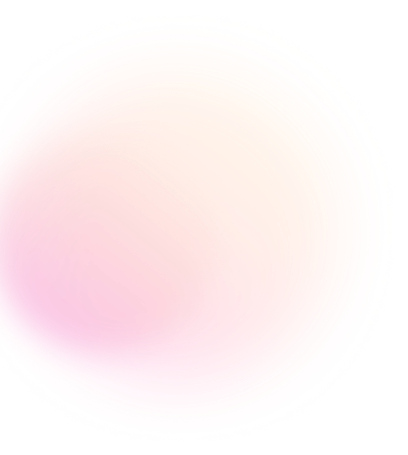
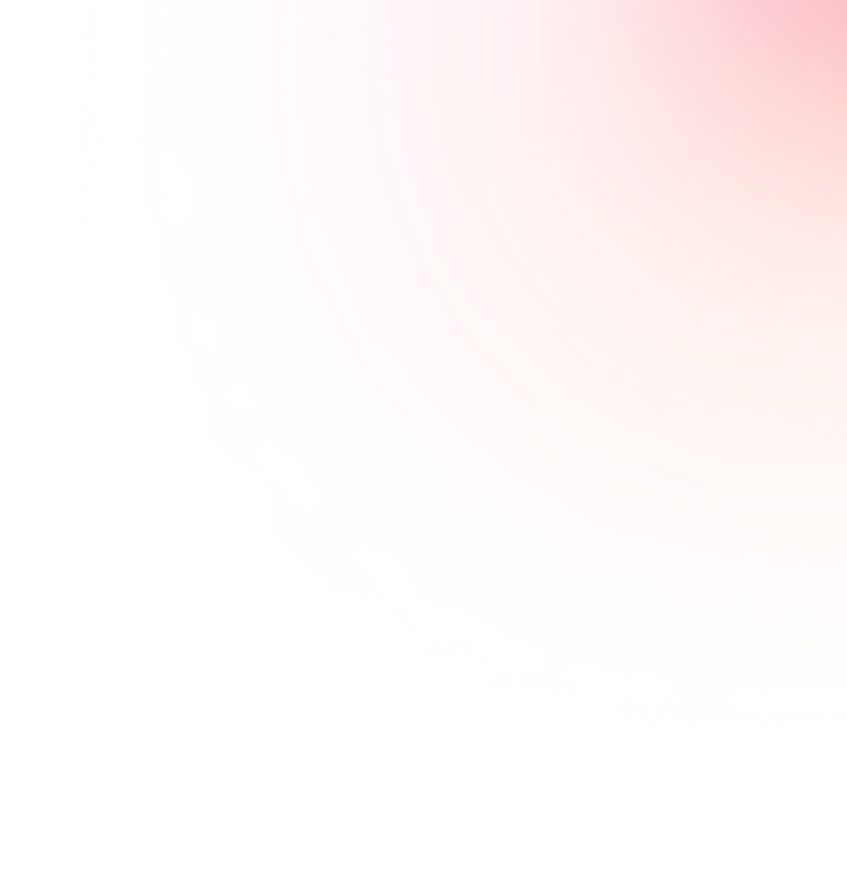
Support Article
Buy a Package
Deposits and Withdrawals
Back to all support articles
In this article, we will guide you through the steps to buy a package and deposit cryptocurrency into your account. This guide will help you easily select and activate your desired package and deposit the necessary cryptocurrency.
1. Log in to Your Account
- First, log in to your account. If you do not have an account yet, you can use the Guide to Registering and Creating an Account.
2. Go to the Packages Section
- After logging in, select the "Buy a Package" option from the user menu to go to the package purchase page.
3. Select the Appropriate Package
- On the package purchase page, you will see a list of available packages. Each package includes descriptions and details about its services and features. Select the appropriate package based on your needs and budget, and click on the "Select Package" button.
4. Proceed to the Payment Section
- After selecting your desired package, you will be directed to the payment section.
Important Note: On GetRichEx, you can only deposit and withdraw using USDT on the BEP20 blockchain.
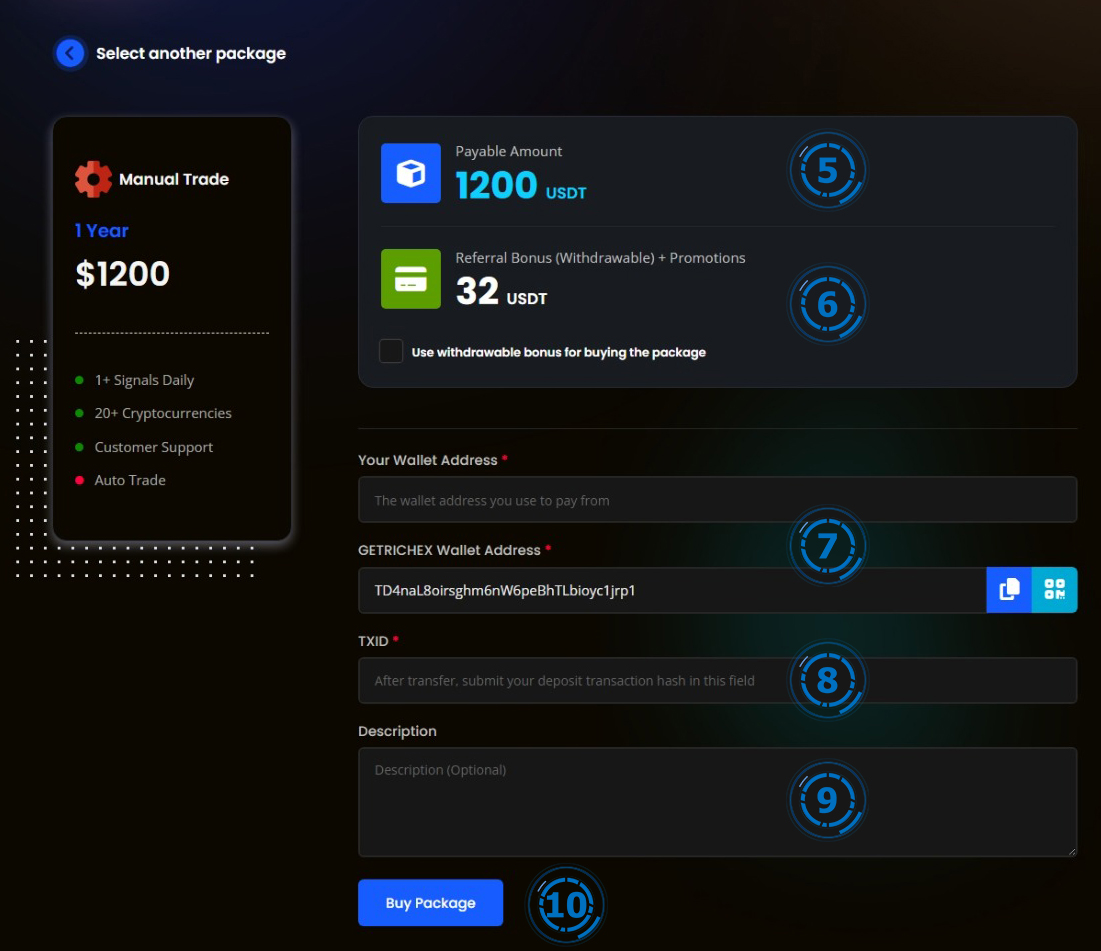
5. View the Payment Amount
- In the payment section, the "Payable Amount" shows the amount you need to pay for the selected package.
6. Use Available Bonuses and Promotions
- Below the "Payable Amount" section, the amount shown in "Referral Bonus (Withdrawable) + Promotions" is the amount you have received from referral rewards or as gifts and bonuses from the site. If you wish, you can use this amount to reduce the cost of purchasing the package.
- If the amount in "Referral Bonus (Withdrawable) + Promotions" is greater than or equal to the "Payable Amount," the deposit options are removed, and simply clicking on "Buy Package" will purchase and instantly confirm your package.
- If it is less, the "Referral Bonus (Withdrawable) + Promotions" amount is deducted from the "Payable Amount," giving you a new "Payable Amount."
7. Deposit Cryptocurrency
- To pay the "Payable Amount," enter the address of the wallet you want to use for the payment in the "Your Wallet Address" field on the same page. The "GETRICHEX Wallet Address" is our wallet address where you need to deposit the amount. You can easily copy this address or get it as a QR code by clicking the buttons on the right.
8. Enter TXID
- After transferring the "Payable Amount" from your wallet to the GetRichEx wallet, a unique transaction hash as your transfer receipt will be created by the blockchain. Enter this hash in the "TXID" field.
9. Description
- If you have any comments about this transaction.you can write them in the "Description" field optionally.
10. Confirm and Activate the Package
- After completing the above steps and clicking on the "Buy Package" button, your transaction will be reviewed and confirmed by the project admins. Once the blockchain confirms your transaction, your package will be activated, and you can use its services and features.
Important Notes:
- Use a Secure Wallet: Ensure that you are using a secure and reputable wallet to deposit cryptocurrency.
- Check Transaction Details: Always carefully review your transaction details to avoid any potential mistakes.
- Support: If you encounter any problems or have any questions, you can visit the "Contact Us" section or "Support Tickets" and get in touch with us.
- Pay Attention to the Wallet and Currency Selection: Make sure to pay for the package with USDT. Ensure your wallet has enough USDT to cover the package cost and transaction fees.
- Responsibility for Incorrect Deposits: Responsibility for depositing any other currency to the GetRichEx wallet by mistake is on you, and the GetRichEx project will not be liable for this mistake. The transfer is only possible on the BEP20 blockchain, and any other form is considered a user error for which GetRichEx will not be responsible.
Conclusion:
- By following these simple steps, you can easily purchase your desired package and deposit the necessary cryptocurrency. If you encounter any problems at any stage, our support team is ready to assist you.
