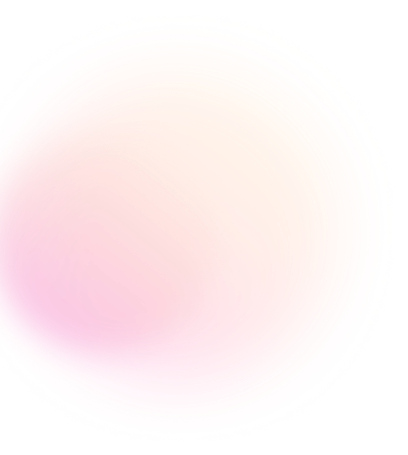
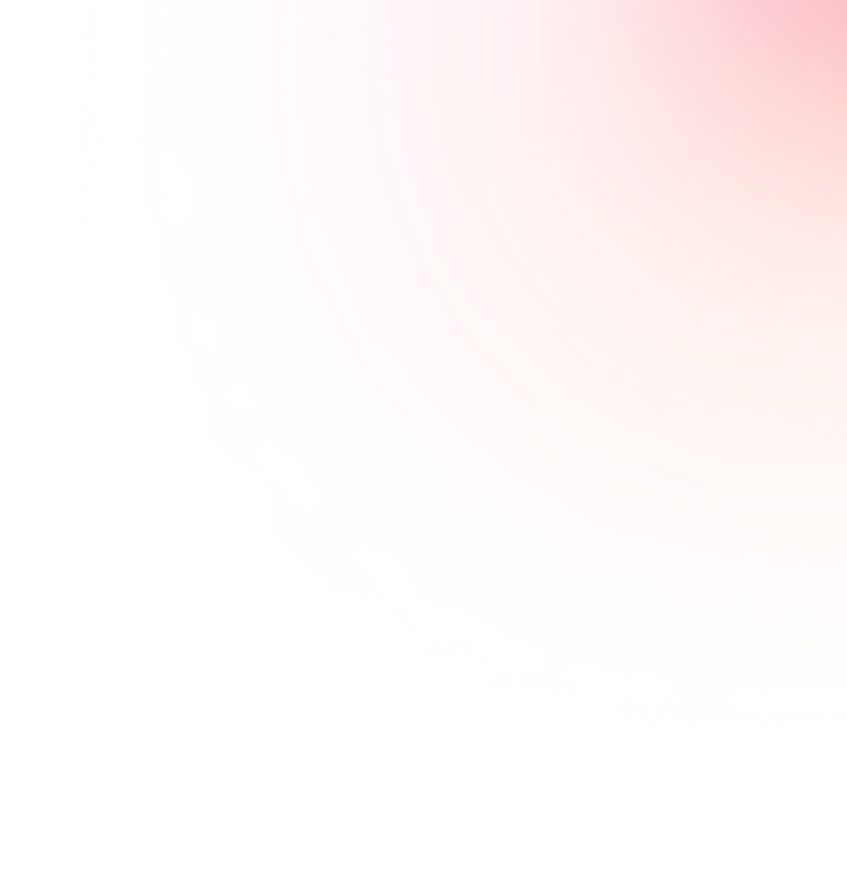
Support Article
How to Create an Email Account
Back to all support articles
Creating an email account is the first step to accessing a variety of online services. This guide will walk you through the process of creating an email account with two popular services: Gmail and Outlook.
Creating a Gmail Account
Step 1: Visit the Registration Page
-
Go to the Gmail Sign Up page.
Step 2: Enter Your Information
-
First Name and Last Name: Enter your real name.
-
Username: Choose a unique username. This will be your email address.
-
Password: Create a strong and secure password and confirm it.
Step 3: Accept Terms and Conditions
-
Click on "Next" and review Google’s terms and conditions. Accept them to proceed.
Step 4: Complete Additional Information
-
Enter your phone number for account verification and security purposes. Google will send a verification code to your phone.
-
Phone Number: Enter your phone number and click "Next."
-
Verification: Enter the code sent to your phone to verify your account.
Step 5: Finish Registration
-
After verification, complete the remaining fields such as recovery email, date of birth, and gender. Click "Next" to finalize your account setup.
-
You can now access your new Gmail account.
Creating an Outlook Account
Step 1: Visit the Registration Page
-
Go to the Outlook Sign Up page.
Step 2: Choose a Username
-
Username: Select a unique username. This will be your email address.
Step 3: Enter Your Information
-
First Name and Last Name: Enter your real name.
-
Password: Create a strong and secure password and confirm it.
Step 4: Complete Additional Information
-
Enter your phone number or alternate email for verification and recovery purposes.
-
Phone Number: Enter your phone number and click "Next."
-
Verification: Enter the code sent to your phone or alternate email to verify your account.
Step 5: Finish Registration
-
After verification, complete the remaining fields such as date of birth and region. Click "Next" to finalize your account setup.
-
You can now access your new Outlook account.
Important Tips:
-
Use a Strong Password: Ensure your password includes uppercase and lowercase letters, numbers, and symbols.
-
Enter Accurate Information: This is crucial for account recovery in case you forget your password.
-
Review Terms and Conditions: Always read and accept the terms and conditions before proceeding.
Conclusion:
By following these simple steps, you can easily create an email account and start using it for various online services. If you encounter any issues during the process, both Gmail and Outlook offer support resources to help you.
