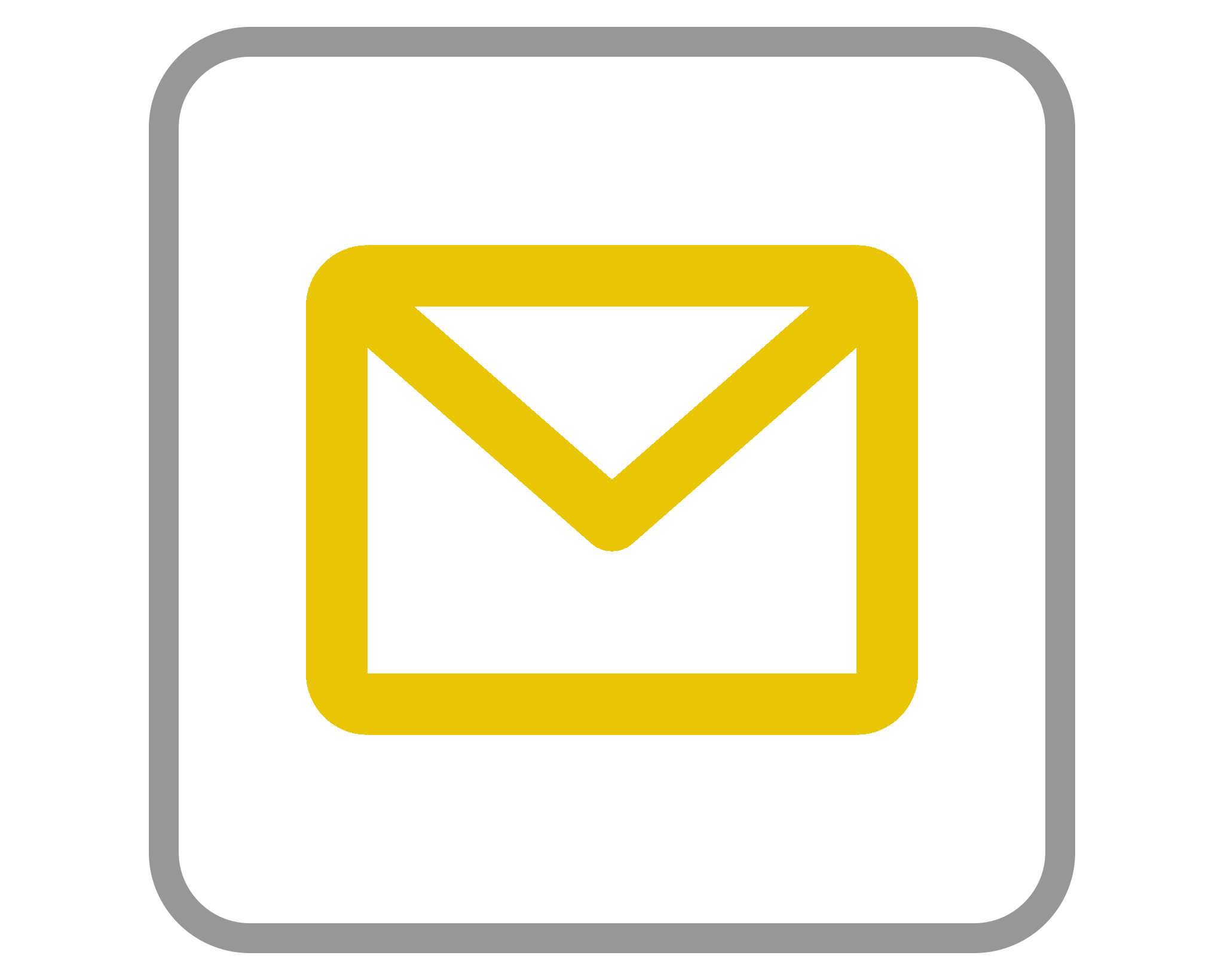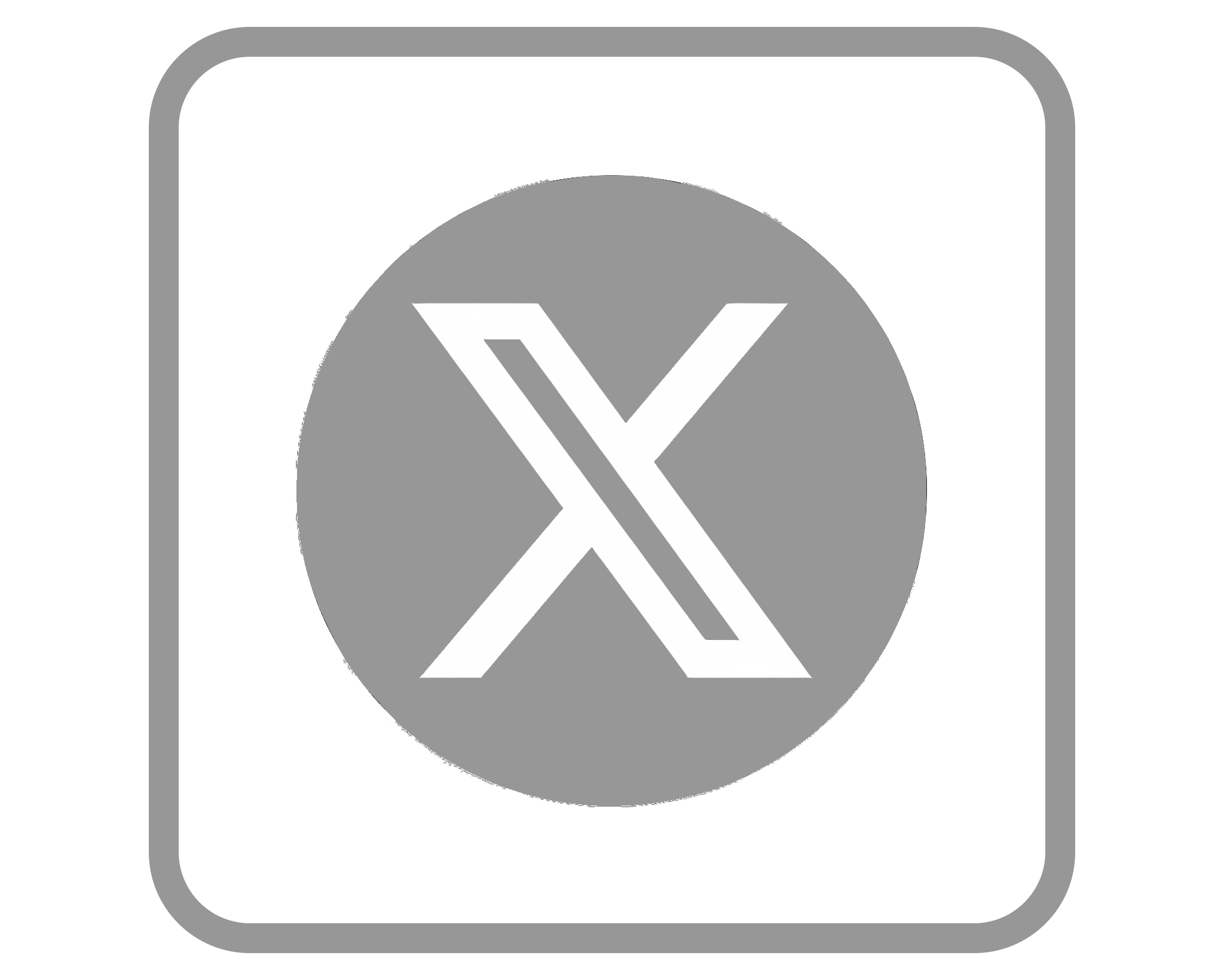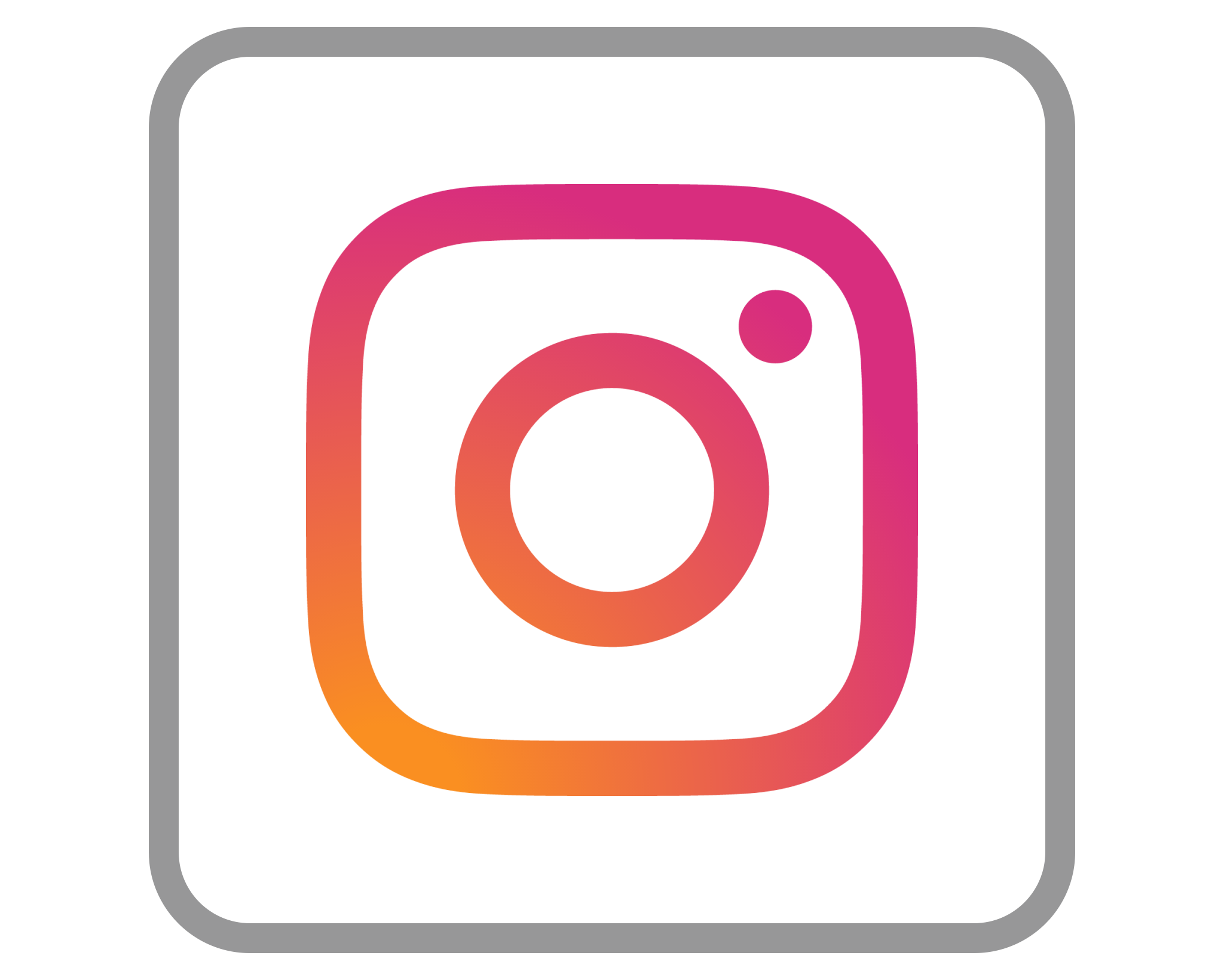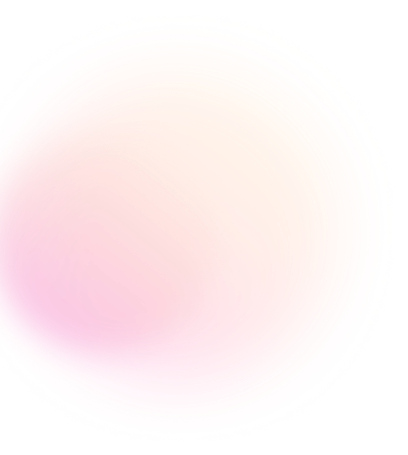
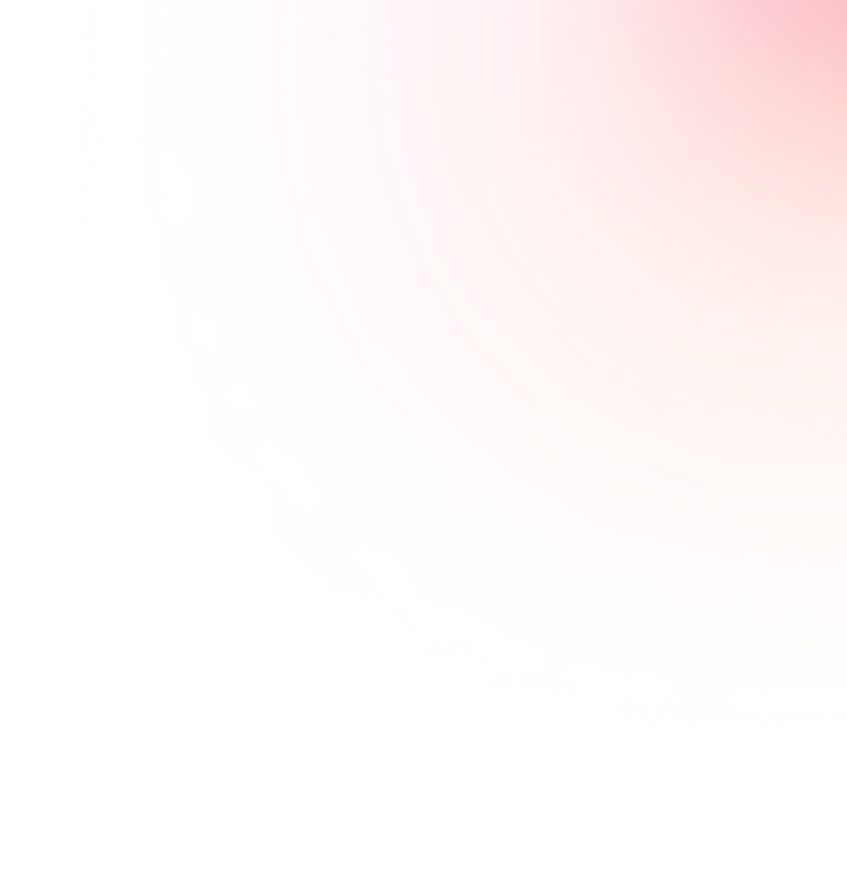
Support Article
Ways to Contact the GetRichEx Support Team
Back to all support articles
There are two quick and easy ways to reach the support team at GetRichEx:
Method 1:  Contact Us
Contact Us
- This section is mainly for individuals who do not yet have a user account on the site and have questions about:
How to sign up
Reporting an issue during registration
Inquiries about the site's services
Requesting information about the site’s features
etc...
Method 2: 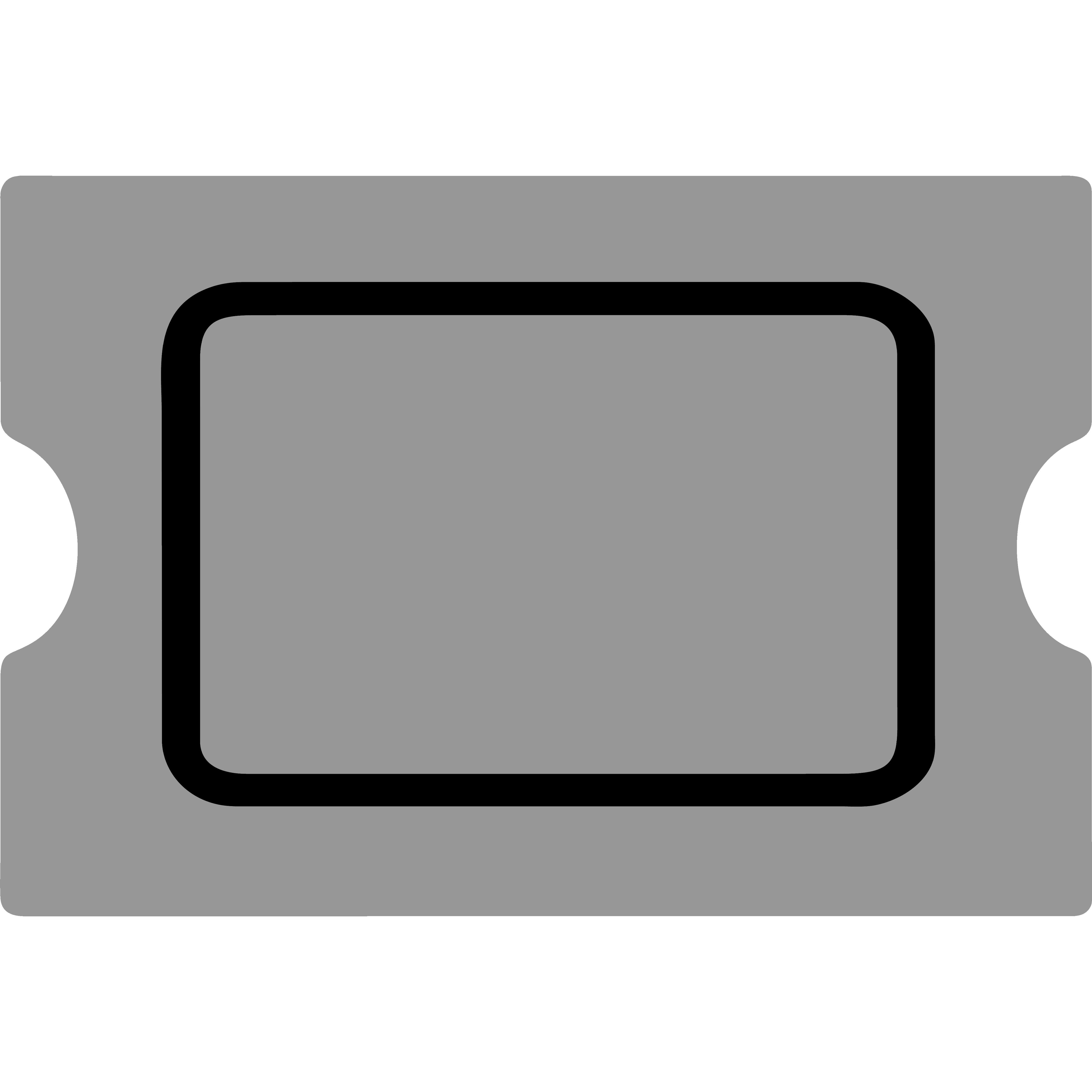 Support Tickets
Support Tickets
- Users who have an account on the site can visit the Support Tickets section to ask questions and track various support issues.
How to Use Each Method
Contacting the Support Team via Contact Us:
- From the top menu bar of the site, select the "More" menu.
- Click on the "Contact Us" option.
- On this page, various contact options and the Contact Us form are available.
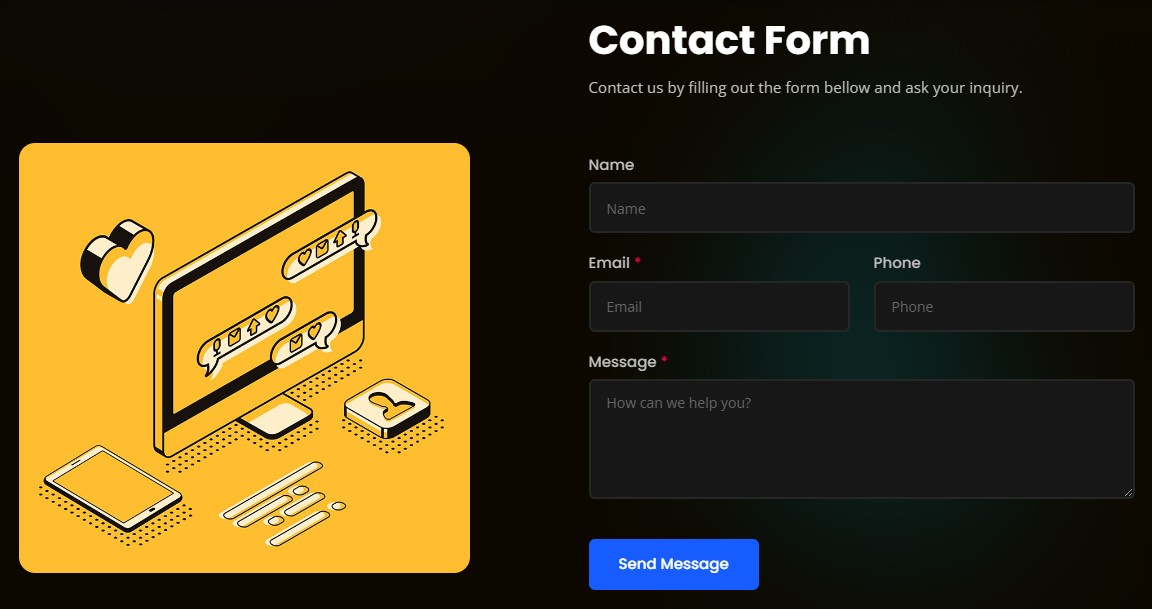
- The form includes the following fields that must be filled out by the user:
Name
Email (Ensure you use a valid email address)
Phone Number (for easier contact)
In the Message section, write your message clearly and in detail. -
Click on the "Send Message" button to submit your request to the support team.
Important Tips:
- Use a Valid Email: Make sure to enter a valid email address so the support team can contact you.
- Provide Complete Details: Write your message with complete details to help the support team assist you in the best possible way.
- Check Spam Folder: The support team's response may end up in your spam folder. Please check this folder as well.
Contacting Support via Support Ticket:
To access the "Support Ticket" section, you must have a user account on the site. (For guidance, refer to the Guide to Registering and Creating an Account.)
1. From the user menu in the "Profile" section, click on the "Support Tickets" option.
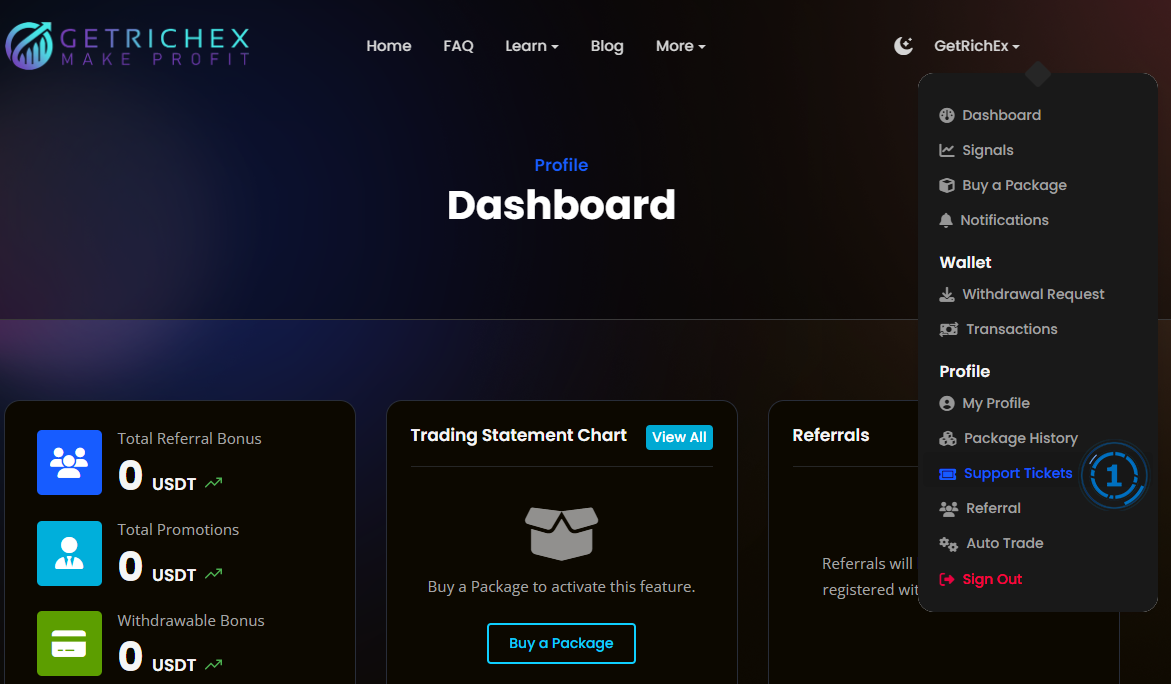
2.On the "Support Tickets" page, click on the "+ Create ticket" button.
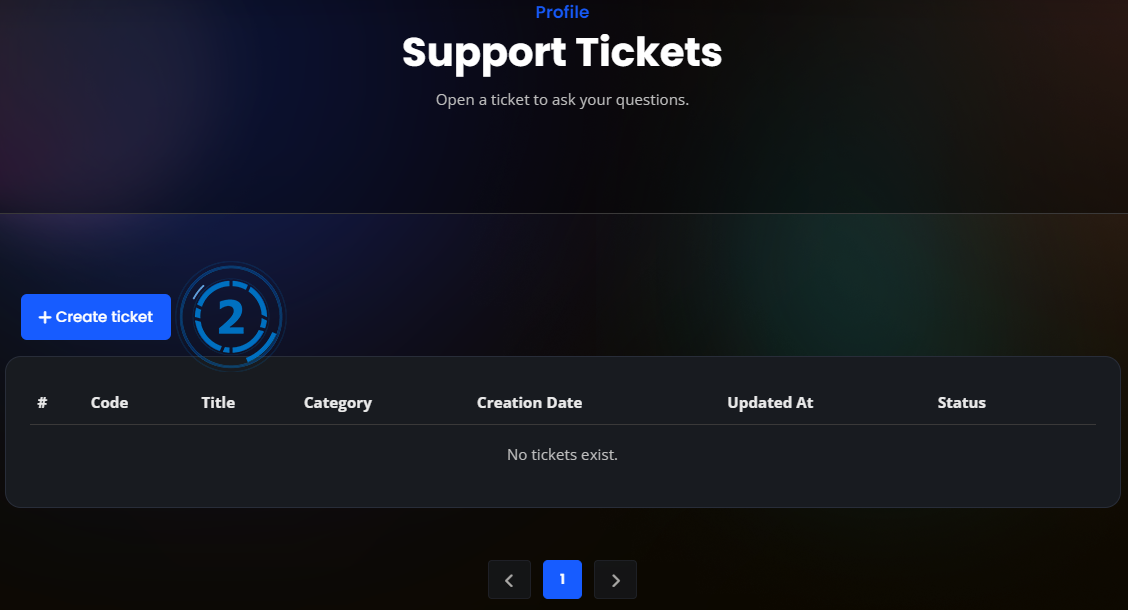
3. In the "Create a New Support Ticket" form, fill in the following fields

- Enter the subject of your ticket in the "Subject" field.
- In the "Category" field, select the category related to your inquiry from the various options. (This ensures your inquiry is directed to the appropriate department and you receive a prompt response.)
* The available categories are as follows:
-- Buying packages and activating my account
-- Reporting an issue in the payment of referral bonuses
-- Reporting an issue in receiving signals
-- Questions related to auto-trade
-- Reporting an issue in the referral mechanism
-- Critics and suggestions
-- Report a potential bug - Then, in the "Message" field, provide a detailed description of your issue.
4. Finally, click on the "Submit ticket" button to send your message to our support team.
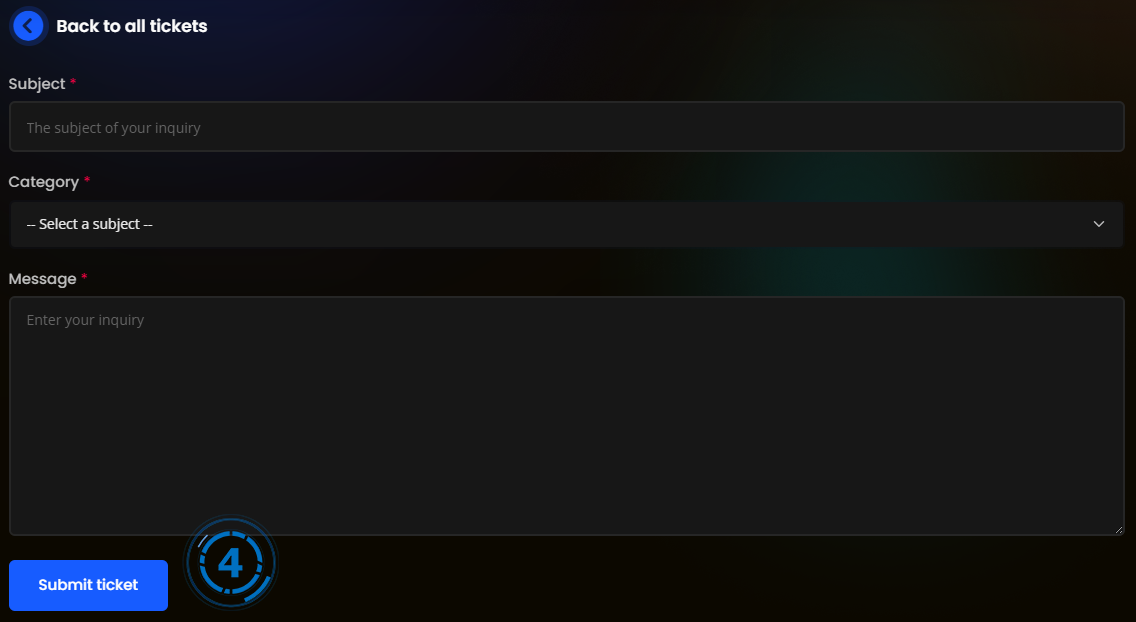
Other Ways to Contact Us:
style="text-align: left;"> WhatsApp number soon...
WhatsApp number soon...