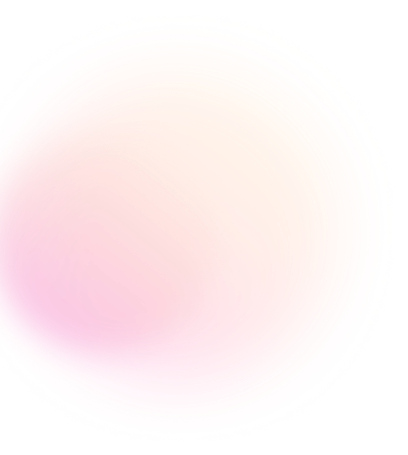
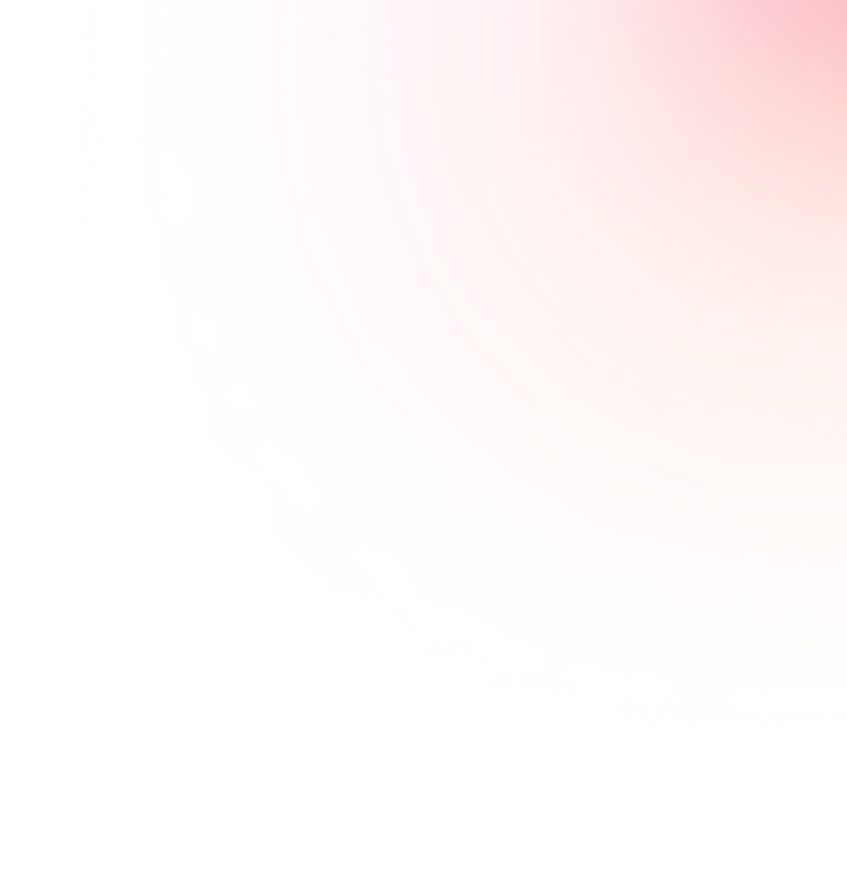
Support Article
Managing Your Profile and Personal Information
Account Management
Back to all support articles
In this article, we will guide you on how to manage your profile and personal information on GetRichEx. With this guide, you can easily update your information and take advantage of various profile features.
Logging In and Accessing Your Profile
- First, log in to your account and then select "My Profile" from the user menu to access the "Profile" section. On the profile page, you have four sections:
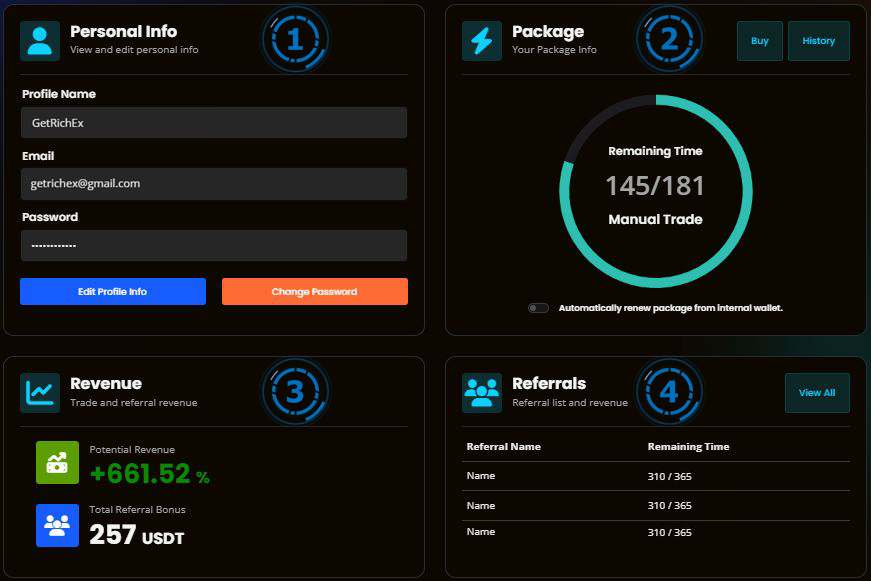
1. Personal Info
- In the "Personal Info" section labeled "View and edit personal info," you can view and edit your personal information.
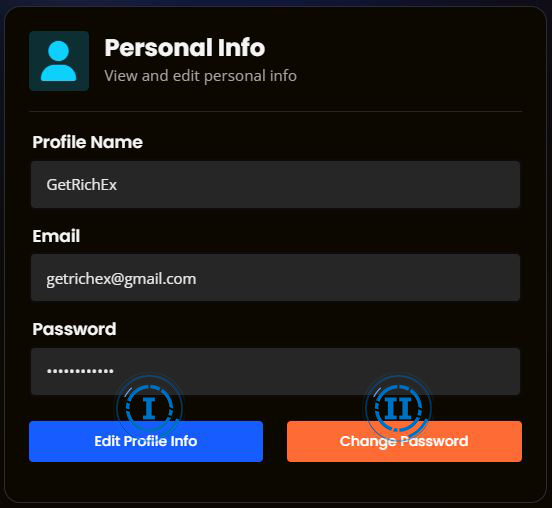
- Change Profile Name: To change your profile name, click on the "Edit Profile Info" button.
- Change Password: To change your password, click on the "Change Password" button. Detailed instructions are provided in the "How to Change Password" article.
2. Packages
- In the "Your Package Info" section, you can view your current package.
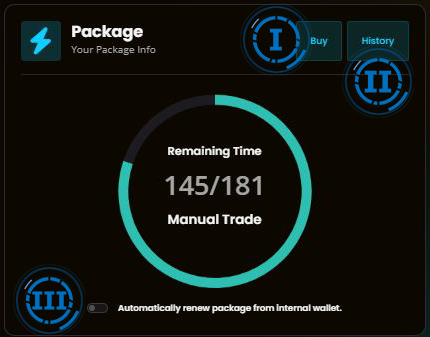
- Buy a New Package: Click on the "Buy" button to go to the "Buy a Package" page.
- Package Purchase History: Click on the "History" button to go to the "Package Purchase History" page, which displays detailed information about the packages you have purchased.
- Automatic Package Renewal: At the bottom of this section, there is an option labeled "Automatically renew package from internal wallet." By enabling this option, you can automatically renew your package after it expires using your account balance (Withdrawable Bonus). (This feature will be available soon)
3. Revenue
- In the "Trade and referral revenue" section, there are two options:

- Potential Revenue: Displays the potential profit you have earned from our signals.
- Total Referral Bonus: Shows the total income you have earned from GetRichEx, both in the form of referral bonuses and promotions.
4. Referrals
- In the "Referral list and revenue" section, you can view a summary of the latest people you have referred.
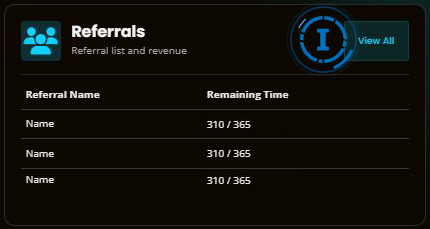
- View All Referrals: Click on the "View All" button to go to the "Referral" page.
- Detailed instructions are provided in the "Referral Page Guide" article.
Conclusion
- By following this guide, you can easily manage your profile and personal information and take full advantage of the various features of GetRichEx. If you encounter any issues at any stage, our support team is ready to assist you.
