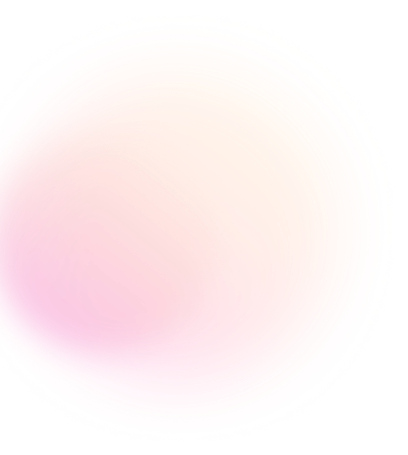
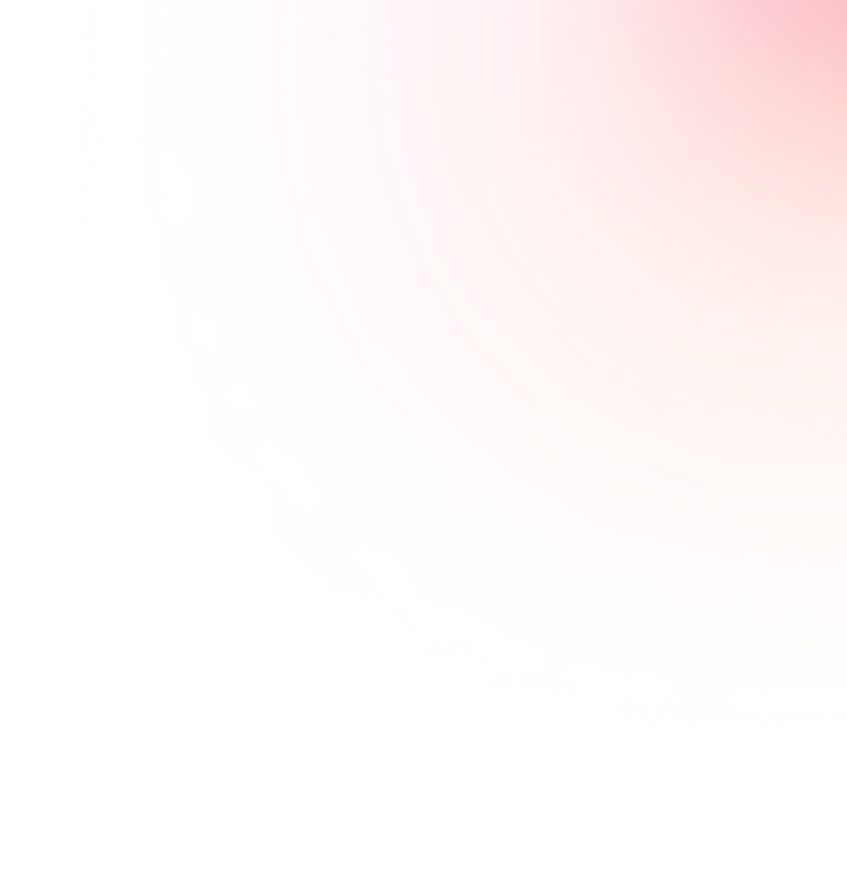
Support Article
How to Renew Your Package on GetRichEx
Deposits and Withdrawals
Back to all support articles
In this article, we will guide you through the steps to renew your package on GetRichEx. With this guide, you can easily renew your package and continue to benefit from the site's services.
Package Expiration
- The package you purchased has an expiration date. For instance, a 1-month package is valid for 31 days, and a 1-year package is valid for 365 days. Once the package expires, you will no longer be able to use the site's features, and the signaling system and referral program will be suspended. If you wish to continue using the comprehensive trading services of GetRichEx, you must renew your package.
Checking Your Current Package Status
- To check how much time is left on your current package, you have three methods:
My Profile Page: Go to the "My Profile" page in your user panel. In the "Package" section, under "Remaining Time," the countdown will show how much time is left on your package.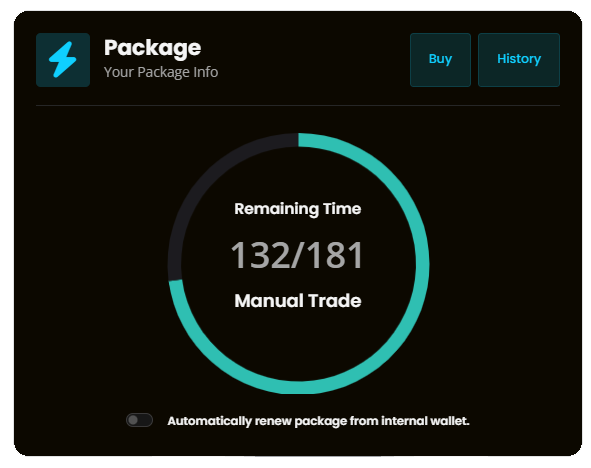
Package Purchase History Page: You can view the details of your packages on the Package Purchase History page. This page includes a "Package History" table that shows the details of the purchased package, including the start and end dates.
Reminder Email: A few days before your package expires, a reminder email will be sent to you. This email will inform you that your package is nearing its expiration date.
Package Renewal Process
- The process of renewing a package is exactly the same as purchasing a new package. For further guidance, you can refer to the Buy a Package article.
Purchase and Renewal Details
- By visiting the Package Purchase History page, you can view the details of all the packages you have purchased. These details include:
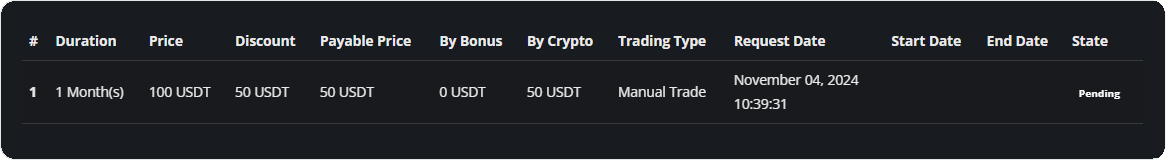
Duration: The duration of the packages you have purchased.
Price: The original price of the package.
Discount: The discount applied to your package.
Payable Price: The amount you paid after applying the discount.
By Bonus: The amount paid from your Withdrawable Bonus balance.
By Crypto: The amount you paid by transferring funds to the site’s wallet (USDT).
Trading Type: The type of package (Manual Trade or Auto Trade).
Request Date: The date and time you requested the package purchase.
Start Date: The start date of the package. It may be the same as the request date or, if you have a previous package that has not yet expired, it will start immediately after the previous package expires.
End Date: The end date of your package, indicating when the package will expire.
State:The status of each of your packages.- Pending: Your package purchase request is awaiting review and approval.
- Approved: Your package has been purchased, approved, and is now active.
- Rejected: Your package purchase request has been rejected.
This may occur if you made an error in entering your information, such as incorrectly entering your wallet address in the Buy a Package section or entering an incorrect transaction hash in the TXID section. If this happens, please contact support through the Support Tickets section and "Buying packages and activating my account" unit immediately.
Important Tips:
- Active Waiting: If your current package has not yet expired but you renew it, the new package will enter an "Active Waiting" state. It will automatically activate once the previous package expires. This ensures there is no interruption in services during the package renewal.
- Automatic Package Renewal: You can use the Automatic Package Renewal option. By enabling this, your package will automatically renew after expiration using your account balance (Withdrawable Bonus).
- Choosing a New Package: You can choose any of the available packages for renewal, and it doesn’t have to be the same as your previous one.
- If your previous package was a Manual Trade package and you now want to purchase an Auto Trade package, please refer to the Tutorial on Using Signals in Auto Trade Mode.
- If your previous package was an Auto Trade package and you now want to purchase a Manual Trade package, please refer to the Tutorial on Using Signals in Manual Trade Mode.
Conclusion:
- By following these simple steps, you can easily renew your package on GetRichEx and continue to benefit from its diverse services. If you encounter any issues at any stage, our support team is ready to assist you.
