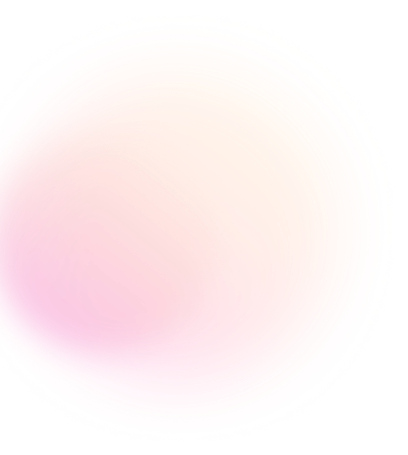
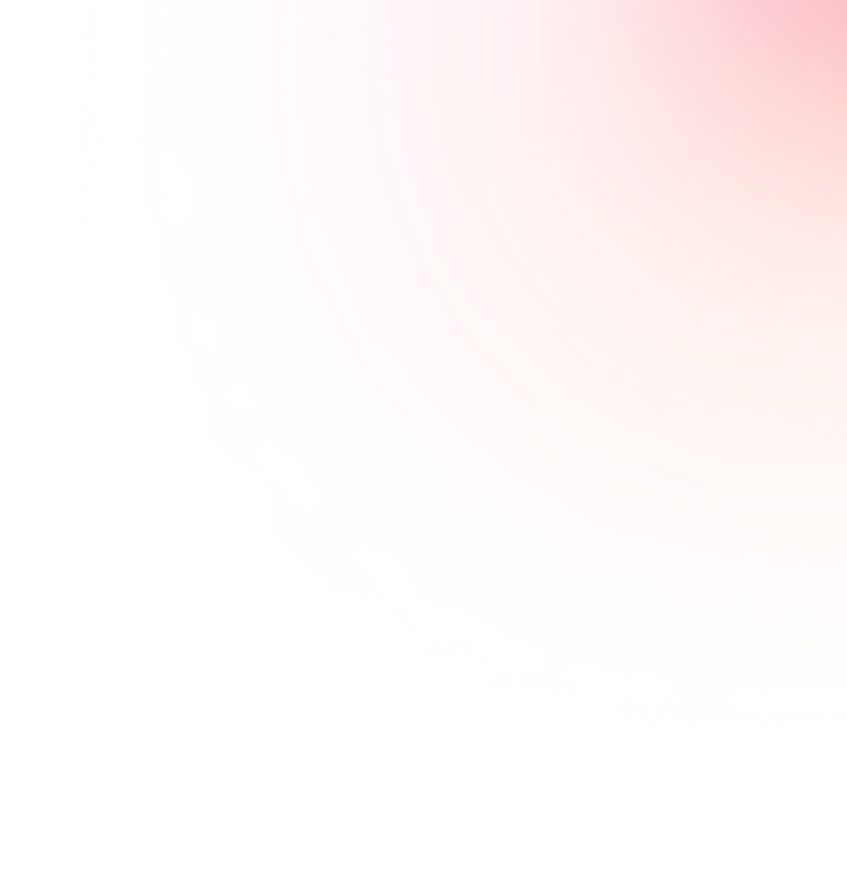
Support Article
Tutorial on Using Signals in Manual Trade Mode
Back to all support articles
Using GetRichEx signals in Manual Trade mode can help you make better trading decisions. In this guide, we will explain in detail how to use the signals on the Coinex exchange.
Step 1: Purchase a Manual Trade Package
First, you need to go to the Buy a Package page, select a Manual Trade package, and purchase it. For instructions on how to buy a package, you can visit this link.
Step 2: Access the Signals Page
After purchasing a Manual Trade package, you will have access to the Signals page on the site. To get more familiar with this page, please read the articles "The Basics of Trading: Buying and Selling Cryptocurrencies" and "Introduction to the Signals Page".
Step 3: Use Coinex Exchange
Our signals are currently based on the prices from the Coinex exchange. Therefore, to increase accuracy in the entry and exit points of the signals, we recommend using this exchange. (In future updates, we will add more exchanges.) To create a Coinex account, click on this link.
Using Signals on Coinex
"If you are using the mobile version of Coinex, please refer to this section."
"If you are using the desktop version of Coinex, please refer to this section."
Mobile Version:
Placing a Buy Order:
- Visit the Signals page on the GetRichEx site to see the daily signals.
- Find the signals listed under the Active category or select the Active category from the filter options.
- Open your Coinex exchange app and select the Spot section from the bottom menu.
- From the top left corner, select the currency that has been signaled. Ensure that the trading pair is USDT.
- Set the mode to Buy and the field to Limit.
- Enter the number provided in the E.P field on the Signals page. If there are two numbers in the E.P field, set two entry points.
- Specify the amount you want to buy and click the Buy button.
- Repeat the process for each entry point (E.P1 and E.P2).
Placing a T.P Order:
- In the same Spot section, set the mode to Sell and the field to Limit.
- Copy the T.P number from the Signals page and enter it in the respective field.
- Specify the amount you want to sell in this T.P and click the Sell button. (Determine the Amount based on your trading strategy or our recommended strategy)
- Repeat the process for each T.P point. (For signals with only one T.P, you should exit 100% of the position at that single T.P point)
- Note: Ensure that all the volume of the asset is sold in the last T.P indicated by us.
Conditions for Hitting the S.L Point:
Sometimes our suggested signal may move contrary to our analytical direction and hit the S.L (Stop Loss) point. Therefore, you must quickly exit the trade according to the following principle.
- Go to the Spot section of the Coinex exchange and cancel all the orders placed for the asset that has hit the stop.
- Set the mode to Sell and the Order Type to Market or Limit.
- Select 100% in the Amount field and click the Sell button.
Desktop Version:
Placing a Buy Order:
- Visit the Signals page on the GetRichEx site to see the daily signals.
- Find the signals listed under the Active category or select the Active category from the filter options.
- Open your Coinex exchange and select the Spot Trading option from the Exchange menu at the top.
- From the top left corner, select the currency that has been signaled. Ensure that the trading pair is USDT.
- Set the mode to Spot Trading and Limit, then enter the E.P number. If there are two numbers in the E.P field, set two entry points.
- Specify the amount you want to buy and click the Buy button.
Placing a T.P Order:
- Go to the Spot Trading section on the Coinex exchange.
- Scroll down and ensure that the mode is set to Spot Trading and Limit.
- The right panel with the red Sell button is used for placing sell orders. Enter the T.P number specified for this signal in the GetRichEx Signals page into this field.
- Specify the amount you want to sell at this T.P based on your strategy or our recommended strategy. (For signals with only one T.P, you should exit 100% of the position at that single T.P point)
- Click the Sell button to place your order.
- Repeat the process for each T.P point.
- Note: Ensure that all the volume of the asset is sold in the last T.P indicated by us.
Conditions for Hitting the S.L Point:
Sometimes our suggested signal may move contrary to our analytical direction and hit the S.L (Stop Loss) point. Therefore, you must quickly exit the trade according to the following principle.
- Go to the Spot Trading section on the Coinex exchange and cancel all registered orders.
- Set the mode to Sell and the Order Type to Market or Limit.
- Select 100% in the Amount field and click the Sell button.
Recommended Articles
- For an introduction to basic trading concepts, visit this article:
"The Basics of Trading: Buying and Selling Cryptocurrencies" - For an introduction to working with the Signals page, visit this article:
"Introduction to the Signals Page" - For a tutorial on using signals in Auto Trade mode, visit this article:
"Tutorial on Using Signals in Auto Trade Mode" - For an introduction to the GetRichEx recommended trading strategy, visit this article:
"Our Trading Strategy"
Make profit and GET RICH!
