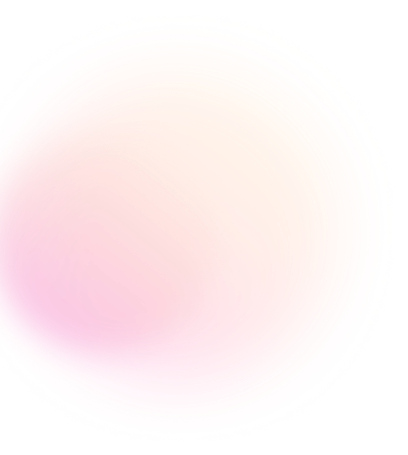
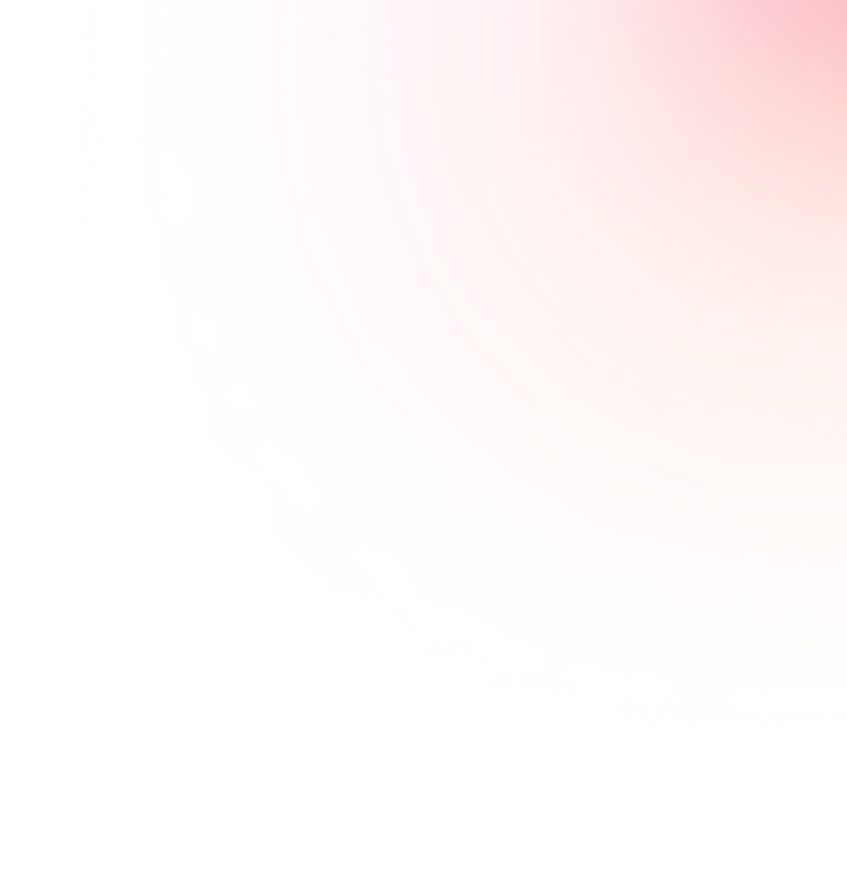
Support Article
Tutorial on Using Signals in Auto Trade Mode
Back to all support articles
GetRichEx has launched a new Auto Trade system that allows users to connect their exchange accounts via API for automatic trading based on provided signals. Initially supporting Coinex, the system will soon expand to more exchanges. Auto Trade provides convenience, accuracy, and effective risk management, making it one of the most advanced auto trading systems globally.
How to Enable and Use Auto Trade
Step 1: Purchase an Auto Trade Package
First, you need to purchase one of the Auto Trade packages from our site. For detailed instructions on how to buy a package, please refer to the article "Buy a Package" in the Help Center.
Important Note: The minimum account balance required to enable Auto Trade is 400 USDT, and the minimum amount for each signal entry is 100 USDT. These limitations are due to exchange restrictions, which are fully explained in the article "Limitations of Buying and Selling in Auto Trade Mode".
Please ensure that the Spot Assets section of your Coinex wallet has a minimum balance of 400 USDT. (Currently, we only support Coinex, but more exchanges will be supported in future updates.)
Step 2: Access the Auto Trade Page
After purchasing an Auto Trade package, you will have access to the Auto Trade page from the user menu.
In the "Auto Trade Settings" box, click on the "Enable Autotrade" button.
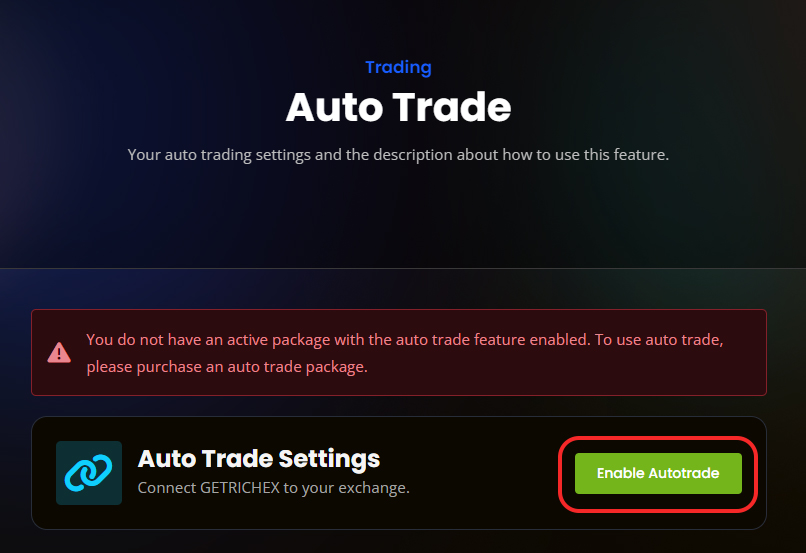
Step 3: Connect Your Exchange Account via API
Next, you need to connect your exchange account to our Auto Trade system using the secure and official API of the Coinex exchange. Follow these steps:
- Visit the API Management page on Coinex.(From the Coinex user menu, select "API Management")
Note that this page cannot be accessed via the Coinex app; use the web page instead.
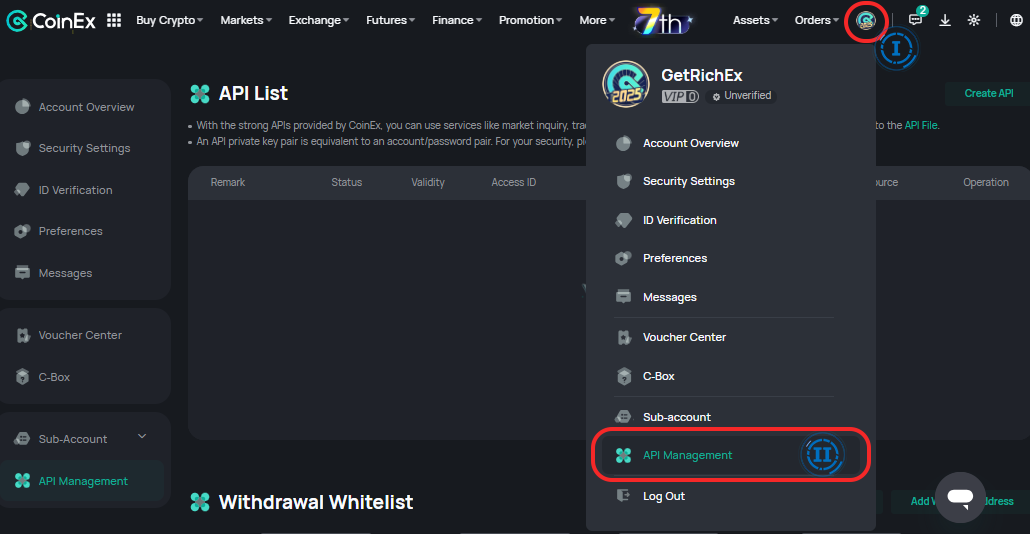
- On this page, click on "Create API"
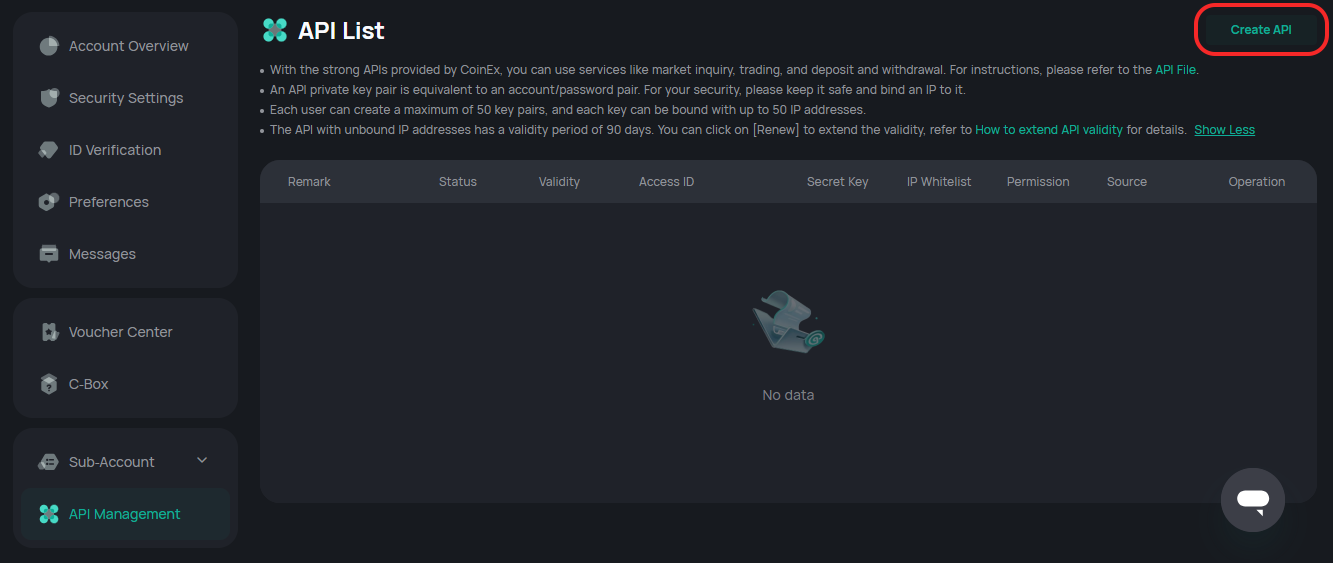
- Fill out the form as follows:
I. API Remark: Getrichex
II. Applicable IP Address (Optional): (Do not write anything in this section.)
III. Permission: Only check the "Trade" option. (Do not check "Withdraw" under any circumstances.)
Security Note: We only need the "Trade" permission to connect your account to our Auto Trade system. Never check the "Withdraw" option. None of our support staff or anyone from GetRichEx will ask you to do this. If you encounter such a request, please report it to us immediately.
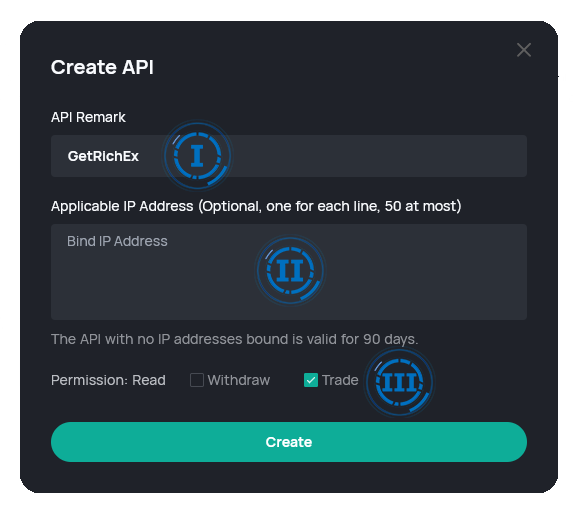
- Click on "Create."
- In the "API List," you will see an entry named "GetRichEx."
Click on "View" for this entry to open a box. Enter your 2FA code to view the Secret Key. (If 2FA is not enabled, please activate it first.)
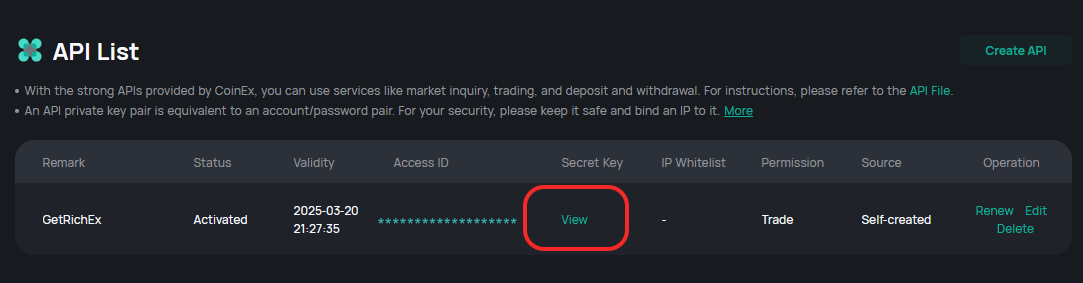
- Copy the Access ID.
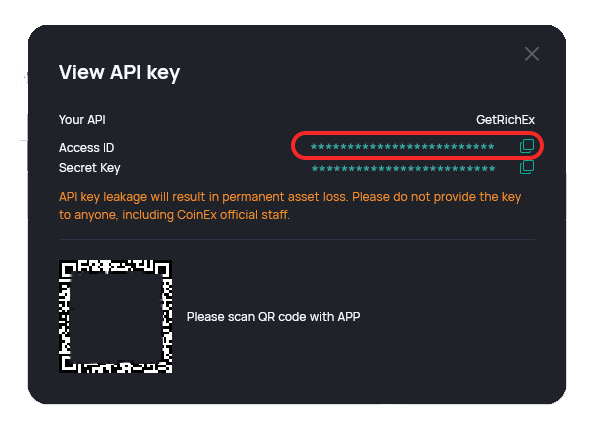
- Return to the "Auto Trade Settings" page on GetRichEx and click "Set Exchange API." Paste the copied Access ID into the Access ID field.
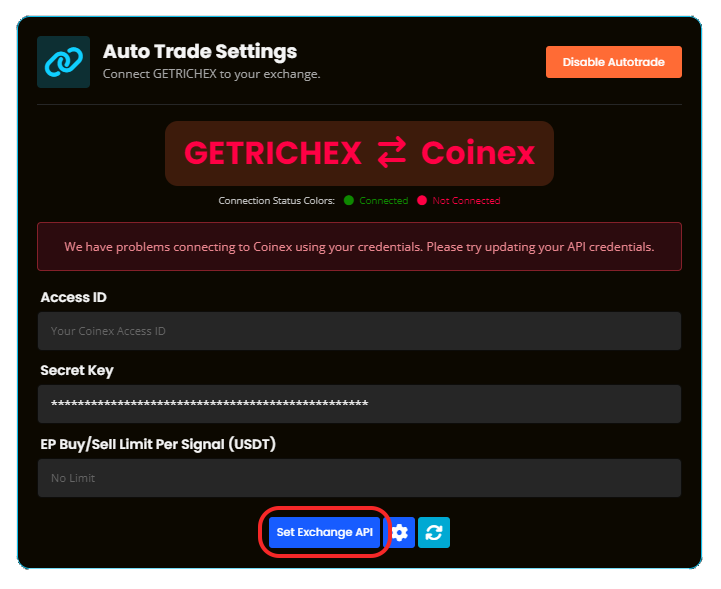
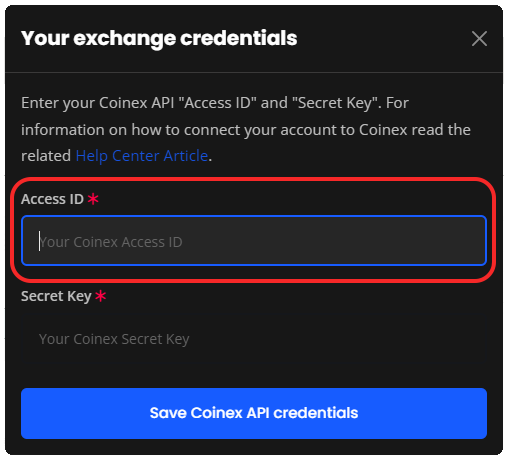
- Go back to the "API Management" page on Coinex and copy the Secret Key. Paste it into the Secret Key field on the GetRichEx Auto Trade page.
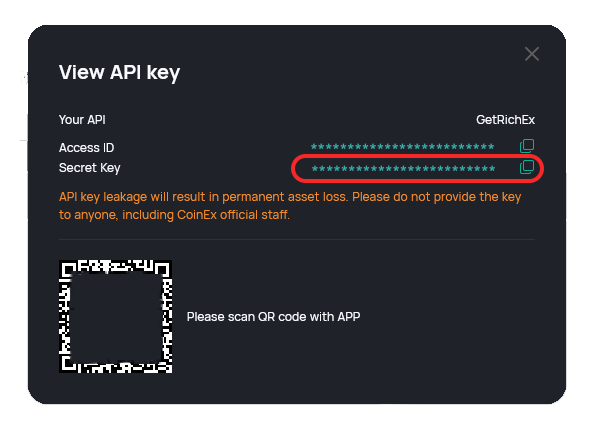
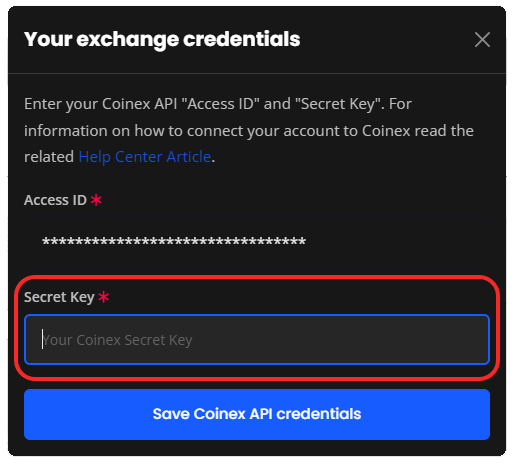
- Finally, click on "Save Coinex API Credentials" to connect your exchange account to the GetRichEx system.
Confirmation: If done correctly, the "GETRICHEX <=> Coinex" box will turn green as shown in the image below (insert image). If not, repeat the steps carefully or contact support.
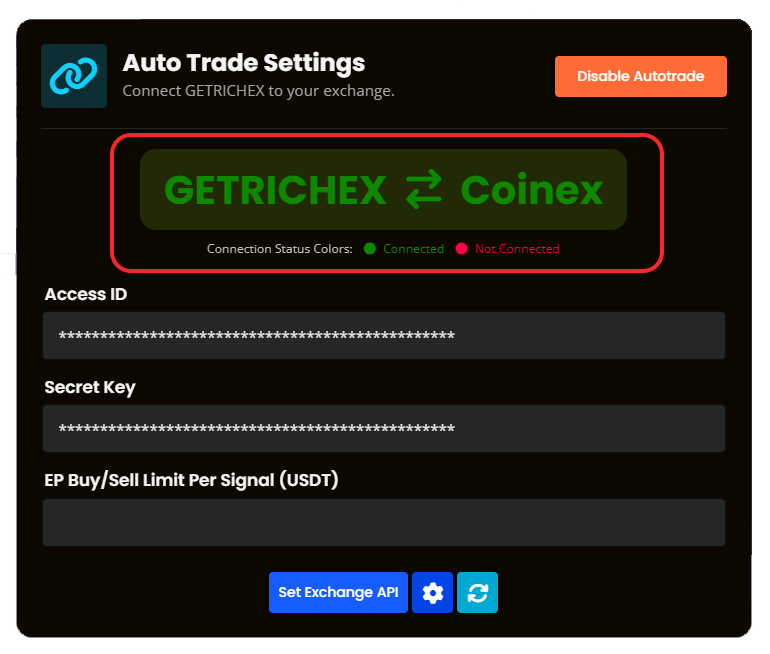
Step 4 (Optional): Set EP Buy/Sell Limit Per Signal (USDT)
In the "Auto Trade Settings" section, you can specify the amount you want us to enter for each signal. This option allows you to limit the amount we invest in each signal. For example, if you have 10,000 USDT in your exchange account and set this option to 1,000 USDT, we will only use 1,000 USDT per signal.
To set this amount, click on the settings icon (gear icon) in the "Auto Trade Settings" box, enter the desired amount in the EP Buy/Sell Limit Per Signal (USDT) field (minimum amount is 25 USDT), and click "Save Auto Trade Setting."
Step 5: Complete the Setup
Congratulations! Your account is now connected to the GetRichEx Auto Trade system.
- If you ever want to disable access, simply click the "Disable Autotrade" button in the "Auto Trade Settings" box.
Additional Tips:
- Account Balance: Ensure your account balance is in USDT. The 300 USDT minimum balance required for Auto Trade should be in USDT in your wallet.
- Separate Accounts for Manual Trading: If you trade manually, do so on a separate account to avoid interference with Auto Trade.
- Security Reminder:We only need the "Trade" permission. Never check "Withdraw."
- Important Note: The Coinex API without bound IP addresses is valid for 90 days. After three months, you need to revisit the API Management page on your exchange and reapply the API access. We will provide detailed instructions on this in another article. (In future updates, we will address this by adding the Applicable IP Address to the Coinex API, but until then, you need to reapply every 90 days.)
Recommended Articles
- For an introduction to basic trading concepts, visit this article:
"The Basics of Trading: Buying and Selling Cryptocurrencies" - For an introduction to working with the Signals page, visit this article:
"Introduction to the Signals Page" - For a tutorial on using signals in Manual Trade mode, visit this article:
"Tutorial on Using Signals in Manual Trade Mode" - For information on the buying and selling limitations of Coinex, please refer to the article below:
"Limitations of Buying and Selling in Auto Trade Mode" - For an introduction to the GetRichEx recommended trading strategy, visit this article:
"Our Trading Strategy"
With the Auto Trade system, let your money grow in your pocket!
