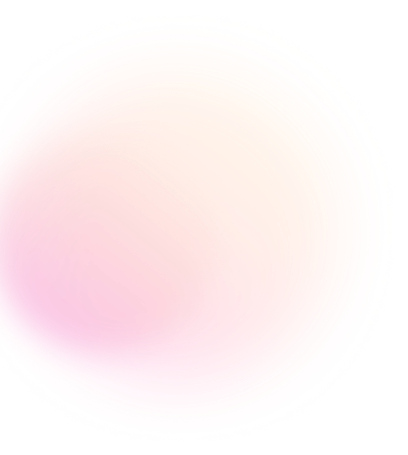
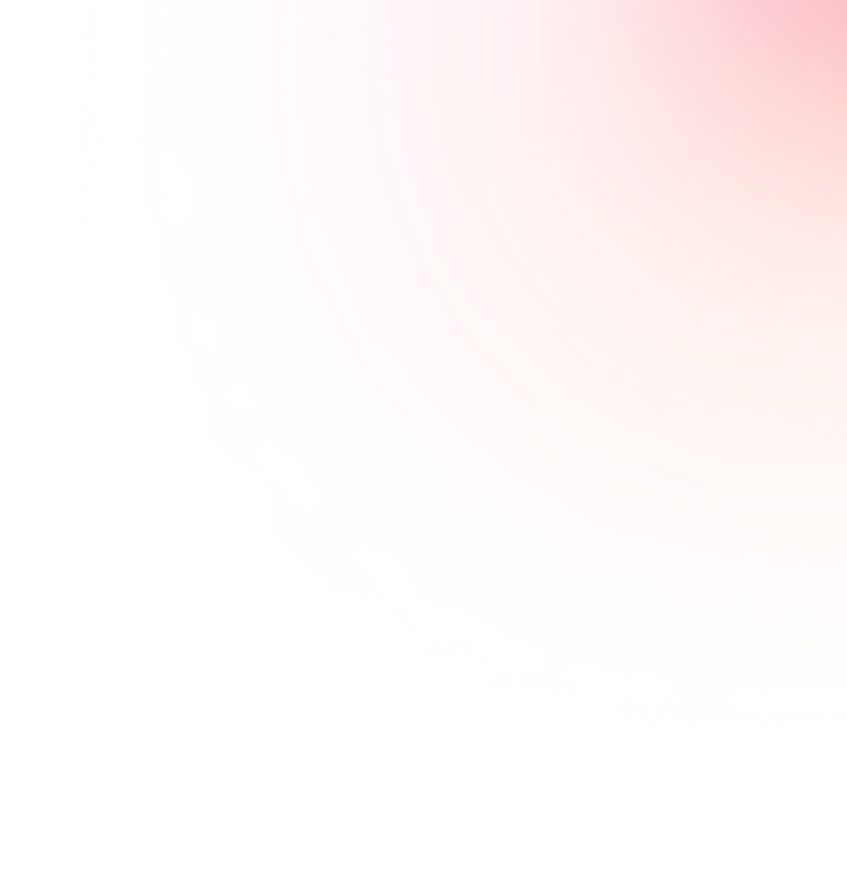
Support Article
Introduction to the Signals Page
Trading Guide
Back to all support articles
The Signals page on the GetRichEx website is designed to provide trading signals recommended by top global traders. The signals listed on this page are generated by experts and displayed after verification and approval by the site's AI and super trader.
How to Access the Signals Page
- To access this page, you must first become a member of the site and have an active package. You can get the membership and package purchase guide from this link:
"Guide to Registering and Creating an Account"
"Buy a Package" - After that, log into your user dashboard and select the Signals option from the menu to be redirected to this page.
Sections of the Signals Page
The signal page has multiple sections. Below, we have designed a comprehensive guide to introduce each of these sections for you to read.
1. Display Mode
- At the top right of the page, you can select the display mode of the signals:
 Card View: Signals are displayed as cards.
Card View: Signals are displayed as cards.
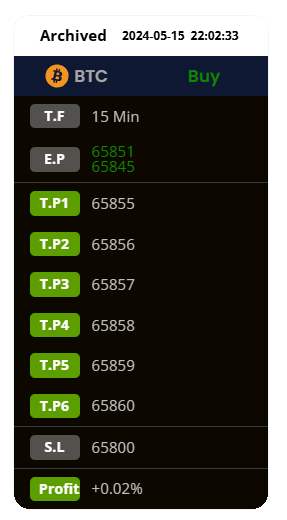
 List View: Signals are displayed in a horizontal column and linear structure.
List View: Signals are displayed in a horizontal column and linear structure.
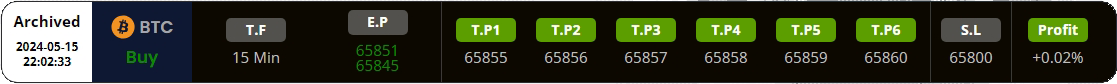
2. Display by Status
- At the top right of the page, you can categorize the signals:

All: Displays all signals.
Active: Displays active signals that you can still enter.
Waiting: Displays signals that have hit at least one target and are waiting to hit higher targets or stop loss. Note that these signals are no longer suitable for purchase.
Archived: Displays signals that have hit full target or several targets and closed after hitting the floating stop loss.
Expired: Displays signals that have hit stop loss or manually closed by the admin.
3. Date
- The date is displayed above some signals, indicating that the signals below that date were all sent on that date.
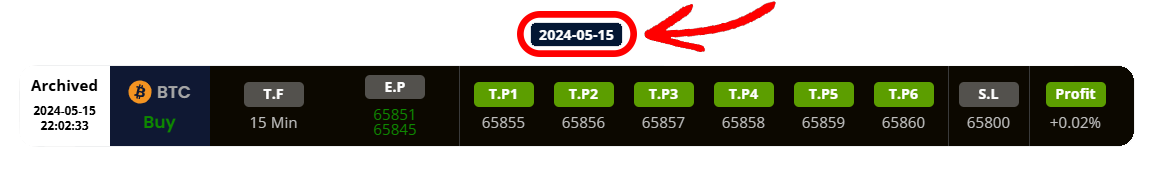
4. Signal Cards
- Signal cards include the following information:

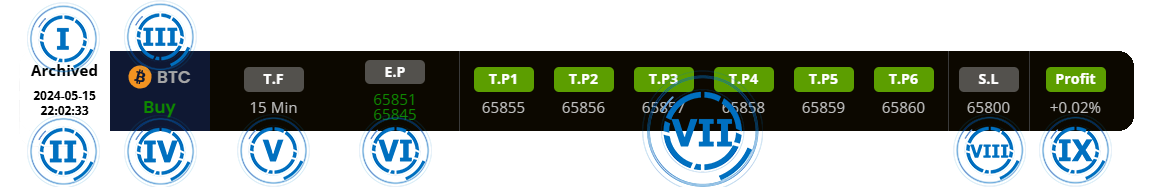
- Signal Status: Indicates the current status of the signal.
Active : Signals that are active and you can still enter them.
Waiting : Signals that have hit at least one target and are waiting to hit higher targets or stop loss.
Archived : Signals that have hit full target or closed after hitting the floating stop loss.
Expired : Signals that have hit stop loss or manually closed by the admin.
- Signal Date and Time: The date and time the signal was generated.
- Token Name and Symbol: The recommended cryptocurrency for trading.
- Signal Type: The signal may be bullish (Buy) or bearish (Sell).
Buy: Signals that have an upward trend.
Sell: Signals that have a downward trend.
- Time Frame or T.F: Indicates the time frame during which price changes have been analyzed.
(Standard Time Frame in GetRichEx)
- (Scalp): Immediate and short-term entry.
- (Pending Order): Entering the buying or selling range soon.
- Enter Price or E.P: The price or range of prices at which you should purchase the signal.
When the price reaches this range, the color of this number changes from gray to green. If the E.P number is not green yet, you still have the opportunity to purchase the cryptocurrency at that price.
- Take Profit or T.P: Points where you should sell the cryptocurrency.
- The T.P can have between 1 and 6 targets.
- Below each T.P, the recommended price for taking profit is displayed. If you see the symbol '-', it means there are no more targets.
- Targets are initially displayed with a "gray" border and turn "green" once the price reaches them
Before Hitting Target:
After Hitting Target:
- Stop Loss or S.L: A point designated as the limit of loss in a trade.
This box is initially "gray" and turns "brown" if the price reaches this area.
Normal S.L Button:
S.L Button After Hit:
- Profit/Loss: Shows your profit or loss from the signal.
 When you reach Profit, this box turns green and shows your percentage of profit.
When you reach Profit, this box turns green and shows your percentage of profit.
 When you reach Loss, this box turns red and shows your percentage of loss.
When you reach Loss, this box turns red and shows your percentage of loss.
5. Page Counter
- At the bottom of the page, you can navigate to previous pages and view older signals.

Recommended Articles
- For an introduction to basic trading concepts, visit this article:
"The Basics of Trading: Buying and Selling Cryptocurrencies" - For a tutorial on using signals in Manual Trade mode, visit this article:
"Tutorial on Using Signals in Manual Trade Mode" - For a tutorial on using signals in Auto Trade mode, visit this article:
"Tutorial on Using Signals in Auto Trade Mode" - For an introduction to the GetRichEx recommended trading strategy, visit this article:
"Our Trading Strategy"
Make profit and GET RICH!
